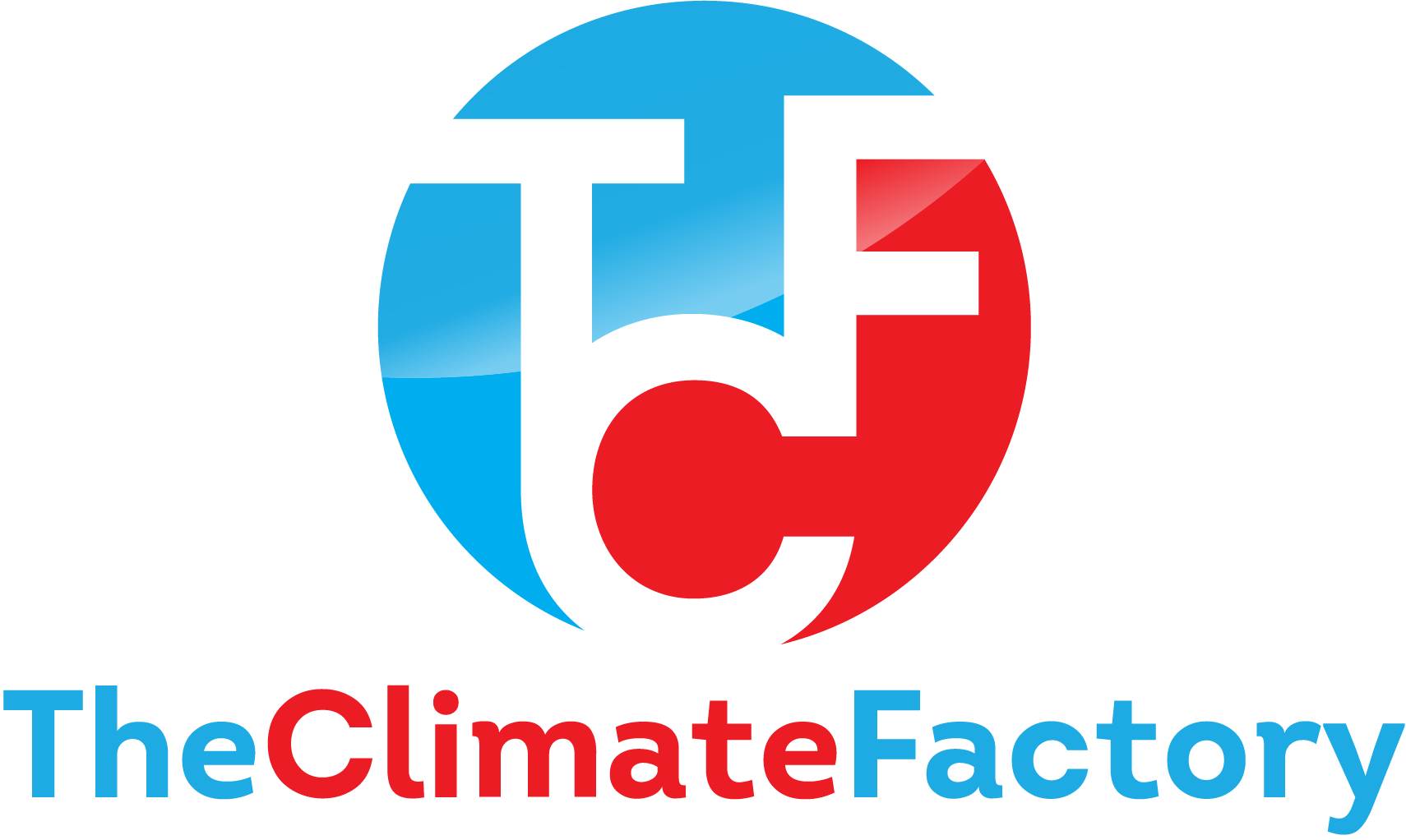To control an entire chain simultaneously, the fixtures need to be physically connected. Wireless connections are not (yet) possible.
Chaining fixtures has to be done by daisy-chaining. The controller (if any) must be connected to the IN port of the first fixture. The OUT2 port should connect to the IN port of the next fixture, and so on. Fixtures should never be connected as a ‘tree’ topology.

A network consisting of interconnected devices is limited to 1000 digital devices in total. This includes fixtures, ballasts, peripheral devices, and controllers. Analog controllers and analog sensors are not counted.
| ⚠️ | Splitters should never be used to connect any Smartport devices. This holds even if only analog control signals are used.Invisible from the user, all Smartports regularly ‘talk’ to their direct neighbors to detect topology changes.Analog sensors will not be read correctly, as the electrical load on the sensor will be doubled.Feeding analog control signals back into the OUTx ports is not recommended. |
Daisy-chained fixtures can be controlled in several different ways, depending on which external controller is used.
- Master/slave mode without an external controller
- Analog chaining using any analog controller
- Hybrid chaining using any analog controller
- Analog chaining using New Maxi Controller (SW version 3.3 or later)
- Hybrid chaining using New Maxi Controller (SW version 3.3 or later)
Pros/cons:
| Control method | Chain length | Accuracy | Setting the spectrum |
| Master/slave mode | ≤1000 | 100% | After every power cycle, on the master fixture |
| Analog | ≤100 | ≥70% | After every power cycle, on every fixture |
| Hybrid | ≤1000 | ≥90% | After every power cycle, on the first fixture |
| Analog (New Maxi Controller) | ≤200 | ≥95% | Once, using White/Red control |
| Hybrid (New Maxi Controller) | ≤1000 | ≥95% | Once, using White/Red control |